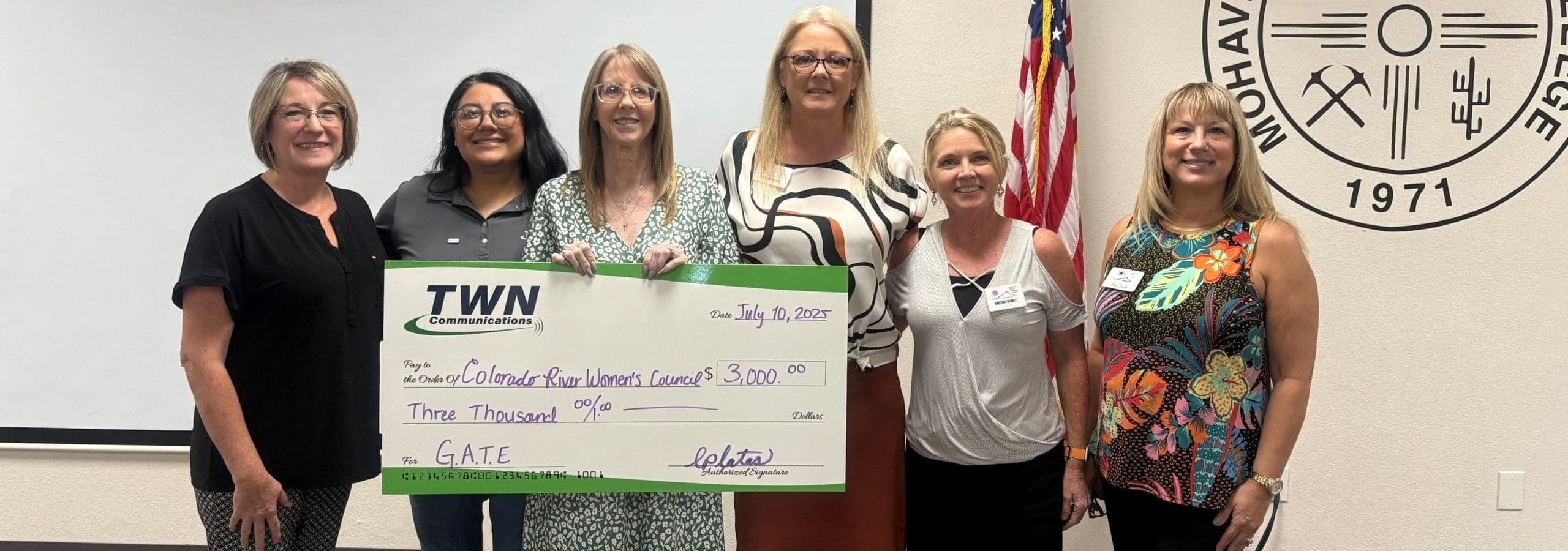Whether you're working from home, streaming your favorite shows, or gaming online, you want the fastest speeds possible. Here are five simple ways to optimize your internet connection and get the most out of your high-speed plan
Whether you're working from home, streaming your favorite shows, or gaming online, you want the fastest speeds possible. Here are five simple ways to optimize your internet connection and get the most out of your high-speed plan.
1. Check Your Router Placement
Your Wi-Fi signal weakens as it travels through walls and floors. To maximize coverage, place your router in a central location, away from thick walls, metal appliances, and interference from other electronics. Also, the higher, the better. You may want to consider mounting your router on a shelf for improved performance.
2. Limit Background Activity
Many apps and devices use bandwidth in the background, slowing down your connection. Check for auto-updates, cloud backups, or streaming services running on idle devices. Pausing or scheduling these activities for off-peak hours can free up bandwidth for what matters most.
3. Restart Your Router
Just like your computer, your router benefits from an occasional restart. Powering it off and back on refreshes the connection, clears temporary glitches, and can help improve your overall speed.
4. Use a Wired Connection When Possible
Wi-Fi is convenient, but a wired Ethernet connection is faster and more stable. If you're gaming, video conferencing, or streaming in 4K, plugging directly into your router can boost your speed.
5. Check for Interference and Updates
Neighboring networks, Bluetooth devices, and outdated firmware can cause interference. Be sure to update your router's firmware regularly to avoid issues.
Fast, reliable internet is essential for staying connected and productive. By making these small adjustments, you can ensure you're getting the fastest speeds possible!
*Services provided by TWN Communications. Not available in all areas. Credit approval may be applicable. Restrictions, terms, and conditions apply. Taxes, regulatory, surcharges, installation fees and other charges may be applicable. Call for details or visit twncomm.com/terms-conditions for additional information and terms and conditions of services.
Share this article
Follow us
Related articles
Even though school may have started...summer isn't over yet! Why not enjoy a backyard movie? With the right equipment and the right setup, turning your [...]
Today, internet speed is more important than ever. Whether you're streaming, working from home, or gaming, a fast and reliable connection is crucial. Running a [...]
At TWN Communications, our team is made up of more than just employees—they are neighbors, problem-solvers, and community champions. Across MEC territory, TWN staff [...]