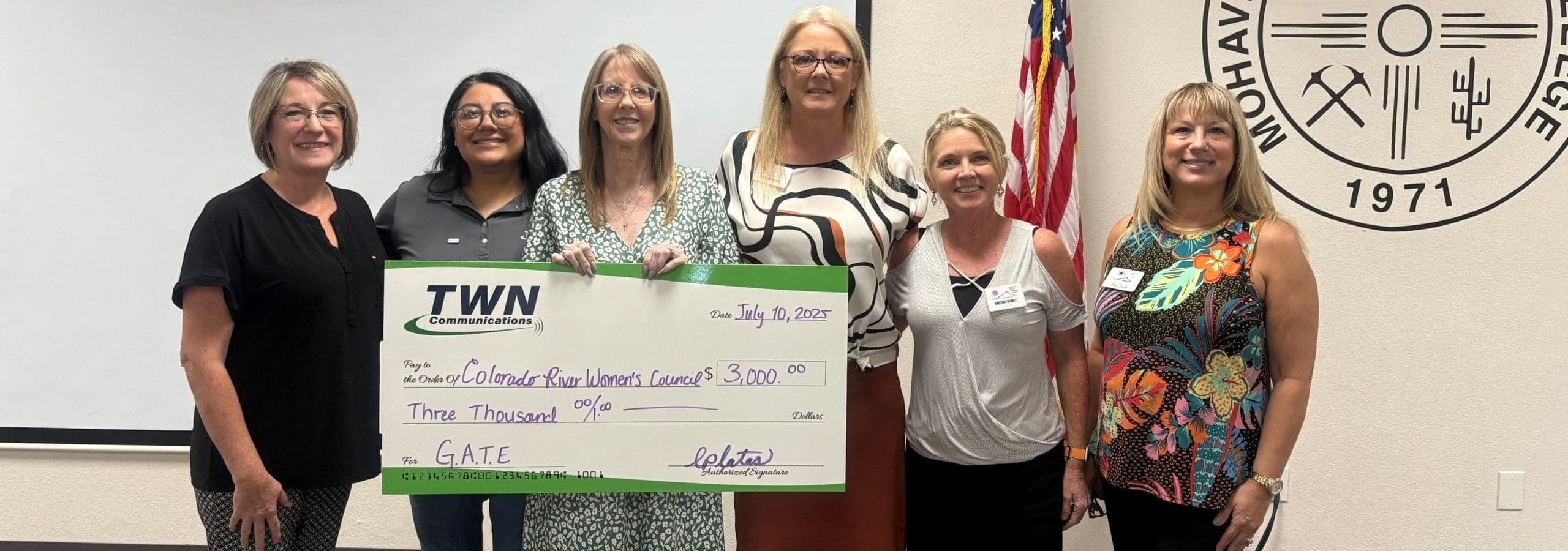Today, internet speed is more important than ever. Whether you’re streaming, working from home, or gaming, a fast and reliable connection is crucial. Running a proper internet speed test can help ensure you’re receiving the service you’re paying for.
First, let’s look at the two different types of speed tests:
Speed to the home
This measures the speed from TWN’s servers to the router in your home. Because this test is less affected by outside factors, it is the most accurate and should be the closest to your plan’s max speed. This is best tested using the TWN Control Hub app and the TWN provided router.
Speed to the device
This measures the speed from your router to the devices connected to Wi-Fi. This speed test is affected by various factors, which means your results may not be as close to your plan’s max speed. Factors that may affect this test include Wi-Fi interference, range from the router, the number of devices in use, device capabilities and technology, and software updates or background activities.
Testing Speed to the Home
The best way to test speed to the home is by using the TWN Control Hub App. This app is connected to your TWN Gigaspire router and allows you to manage your Wi-Fi network, create household profiles, manage devices in use, create a guest network, and run speed tests.
Simply select “My Network” from the main dashboard, select “Bandwidth Test” in the settings section, and then hit the “Run Test” button.
Using the TWN Control Hub App will yield the most accurate speed test results. You can download it from the Apple Store or on Google Play.
Testing Speed to the Device
1. Choose a Reliable Speed Test Tool
Start by selecting a trusted speed test tool. We recommend Ookla’s Speedtest.net.
2. Close Unnecessary Applications and Devices
For accurate results, make sure no one else is using the internet during the test. Pause downloads and updates, close bandwidth-heavy applications, and ensure no devices are streaming. Make sure you’ve also deactivated or removed any other devices from your connection, including all other phones, laptops, or tablets that you aren’t using to perform the test.
3. Connect Directly to Your Router
For the most precise results, connect your device directly to your router using an Ethernet cable. If you’re using Wi-Fi to test, it’s a good idea to be close to the router to reduce signal loss.
4. Run Multiple Tests
Speeds can be affected due to various factors. You may want to run the test multiple times or test using a different device to get a more accurate assessment. Allow for a brief pause in between each test.
5. Understand the Results
Speed tests usually analyze three things: download speed, upload speed, and ping (latency). Download speed is necessary for streaming and downloading files, while upload speed affects activities like video calls, uploading files, and online gaming. Ping measures response time. Low ping numbers indicate a more responsive connection.
6. Compare with Your Plan
Finally, compare the test results with your internet plan.
Regularly testing your internet speed is a smart way to make sure you’re getting the performance you expect—and deserve. If you’re not seeing the speeds you need, or if you’re ready for a better internet experience, TWN is ready to deliver.
Visit twncomm.com/mohave, call 888-227-2095, or stop by our local storefront at 2020 Silver Creek Road #113D, Bullhead City, AZ 86442 to sign up for 100% fiber internet today!
*Services provided by TWN Communications. Not available in all areas. Restrictions, terms and conditions apply. Taxes, regulatory, surcharges and other charges are applicable. Rates are subject to change. Call for details or visit twncomm.com/terms-conditions for additional information and terms and conditions of services. Residential customers on qualifying internet plans will receive download speeds up to 2.0 Gbps, per respective plan. A 30-day notice is required to cancel service.
Share this article
Follow us
Related articles
Even though school may have started...summer isn't over yet! Why not enjoy a backyard movie? With the right equipment and the right setup, turning your [...]
Today, internet speed is more important than ever. Whether you're streaming, working from home, or gaming, a fast and reliable connection is crucial. Running a [...]
At TWN Communications, our team is made up of more than just employees—they are neighbors, problem-solvers, and community champions. Across MEC territory, TWN staff [...]